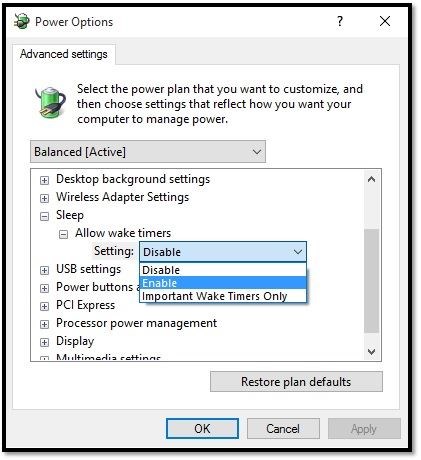Help Center Wake-Up-Feature
Wake-Up-Feature
Wake-Up feature
Smart Report Organizer must be actively running to delivery your jobs.
Under [Control Panel\All Control Panel Items\Power Options] you can either disable the "Put the computer to sleep" feature from your operating system, or you can enable the Wake-Up feature in Smart Report Organizer.
The Wake-Up feature will wake up your computer 5 minutes before the next report has to be delivered.
To test this feature:
- Save all open documents on your computer.
- Be sure (!) you want to set your computer to sleep mode.
- Click on the button: [Go to sleep & wake up in 1 minute]
Note: If successful, the computer will wake up after about 1 minute.
Wake Up feature
If the Wake Up feature doesn't work, it doesn't necessarily mean that your hardware doesn't support it.
It's possible that some Windows setting is preventing the system from waking up.
To make sure that the settings are correct, please check:
- Control Panel
- Power Options
- Change Plan Settings
- Change Advanced Power Settings
- Sleep
- Allow Wake Timers
- Enable