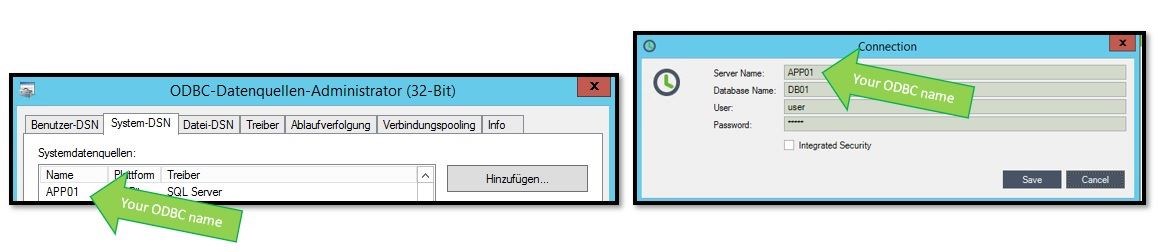Help Center Configure Connection Settings
Configure Connection Settings
Configuring connections
When a report is added, all available connection settings from the report will be added to the [Connections] register.
If your report requires login credentials, you can enter them there.
You can also override the connections settings if needed.
Recommendation:
Crystal Reports is not required on the computer but it is highly recommended:
You can easily determine if ODBC driver or ODBC settings are missing which are needed for the report.
Microsoft SQL Server - example:
-
Windows Authentication mode:
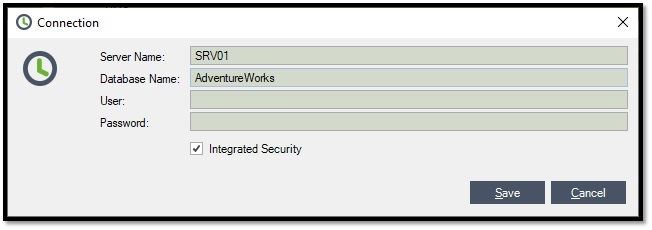
- (No user or password is required and Integrated Security must be enabled.)
-
SQL Server and Windows Authentication mode:
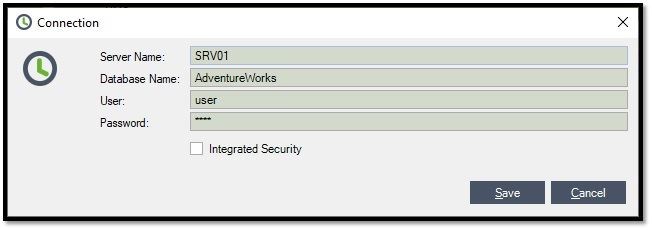
- (It requires user and password and Integrated Security must be disabled.)
For ODBC connections please use 32-Bit:
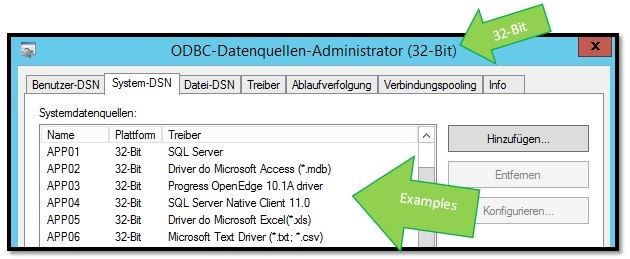
Example: Access via ODBC:
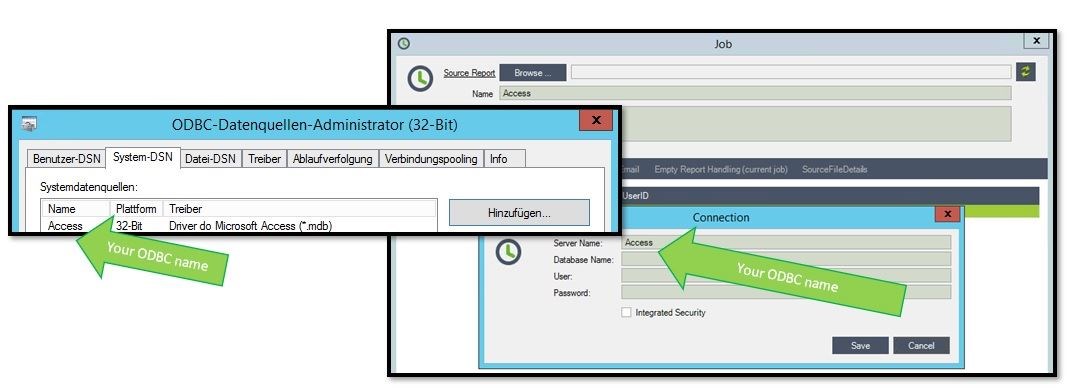
Example: Microsoft SQL Server via ODBC: