Help Center Mail (SMTP) Settings
Mail (SMTP) Settings
Sending Emails with Smart Report Organizer
To enable email functionality in Smart Report Organizer, you must configure the SMTP server settings with username and password authentication.
Here's how to set it up:
- Open the main window of Smart Report Organizer.
- Select [Settings] from the menu.
-
SMTP Server Settings:
- Server: Enter the stmp server name. (e.g., smtp.chello.at)
- Username: Enter your username. (e.g. your email address)
- Password: Enter your email password.
- Port: Enter the required port. (e.g. 25 or 587)
- TLS: Activate TLS 1.2 if supported by your SMTP service.
- SSL: Activate SSL if supported by your SMTP service.
-
Email Settings:
- Activate 'Use HTML in Email Body' if desired.
-
Send Testmail:
-
Enter a sender address [From:] and a recipient address [To:] and then click on [Send Testmail...] to check your settings.
If your settings are correct, you should then receive a test email.
-
Enter a sender address [From:] and a recipient address [To:] and then click on [Send Testmail...] to check your settings.
Once you've entered these settings, you'll be able to send emails from Smart Report Organizer using your configured SMTP server.
Example for gmail
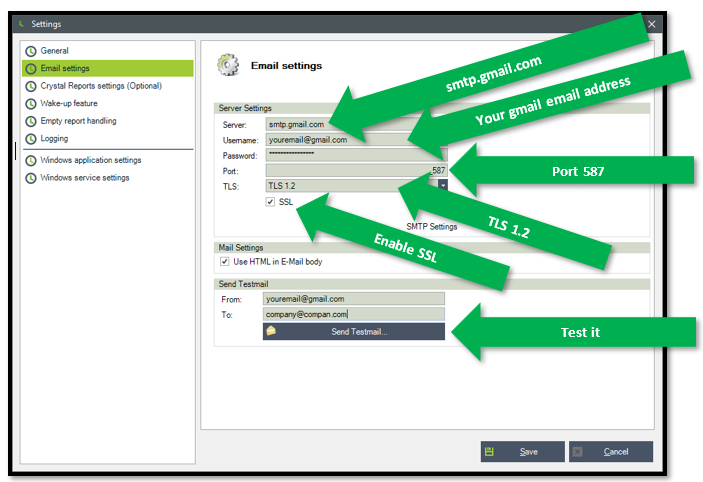
- Gmail only works if you activate the function activate less secure apps in your gmail account.
- For more information visit: https://www.google.com/settings/security/lesssecureapps
Example for Office365
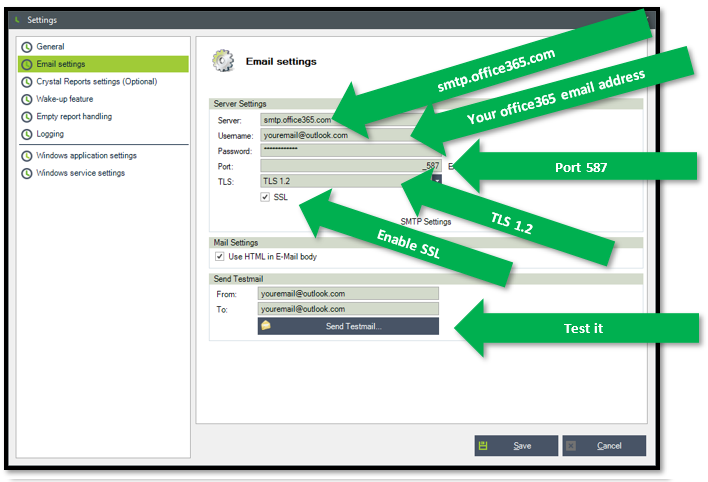
- Tip: If you get the following error message, you have to make sure that the reports are not sent at the same time: "4.4.2 STOREDRV.ClientSubmit; sender thread limit exceeded ..."
Problems sending emails: Most but not all emails are sent?
- Note that the stored SMTP mail server or mail service (e.g. Office 365) uses certain rules that prevent large numbers of emails from being sent. Example: Office365 has the restriction that only 30 e-mails can be sent per minute. There are other restrictions that can be different for each SMTP server.
Please note:
SRO requires an SMTP server that supports authentication using a username and password for sending emails.
Our support team has no control over the restrictions, rules, the provision of a functioning SMTP server (with username and password authentication), or the settings and limitations of the SMTP service you are using, as all these are beyond our area of responsibility. For further information or assistance, please contact your system administrator or IT department.