Help Center Configure Parameter Settings
Configure Parameter Settings
Configuring parameters
For more flexibility you can use a Report with Parameters.
- Double click a Report Job to open the settings window.
-
Click Register: [Parameter]
- Parameter: Add a Report Parameter.
- Dynamic Parameter: For Date or DateTime Parameters, you can choose between static or dynamically calculated parameters.
- Multiple Parameters: If your report uses parameters with "Allow multiple values", then several values can be entered here.
Dynamic Date Feature Notes:
-
Dynamic Date Feature will always be calculated when the job starts.
-
Example:
- Choose [Today(Days)] with Offset [+3] to calculate the date in 3 days.
- Choose [Monday(Weeks)] with Offset [+3] to calculate the first Monday in 3 weeks.
-
Example:
- Dynamic Date Feature only works for Date or DateTime parmeters.
-
Dynamic Date Feature will not work for Date-Range parameter (Allow range values = True or Allow multiple value = True)
-
In this case simply use 2 Date Parameters instead of 1 Date-Range-Parameter:
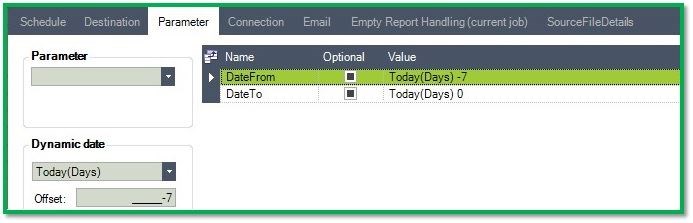
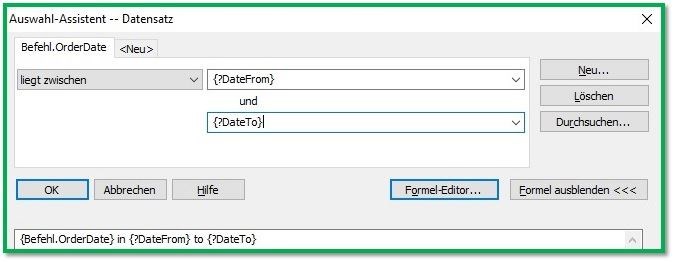
-
In this case simply use 2 Date Parameters instead of 1 Date-Range-Parameter:
- Dynamic Date parameter must always have an offset value. If no offset is required, the value 0 must be entered as the offset.
-
Dynamic Date Feature always works with a time of 00:00:00, even when working with DateTime. This will be problematic if you try to calculate a a time span!
If the time does not matter, then just filter (for example): DATE({YourTable.YourDatetimeField}) in DATE({?DatetimeFrom}) to DATE({?DatetimeTo})
But if the report should filter the records by time, then you have to specify date and time in separate parameters.
Example:- DayFrom Date Parameter
- DayTo Date Parameter
- TimeFrom Time Parameter
- TimeTo Time Parameter
- DateTimeCalculatedFrom Formula Field with: DATETIME({?DayFrom}, {?TimeFrom})
- DateTimeCalculatedTo Formula Field with: DATETIME({?DayTo}, {?TimeTo})
-
Report Filter: {YourTable.YourDatetimeField} in {@DateTimeFromCalculated} to {@DateTimeToCalculated}
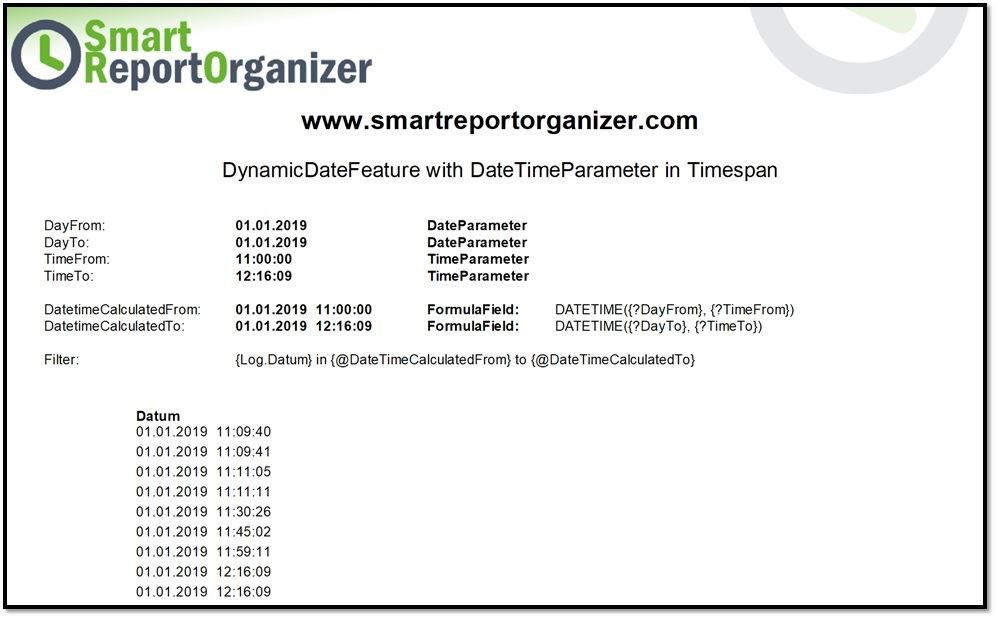
Sort order parameters:
- The order of the parameters is defined in the Crystal Reports itself.