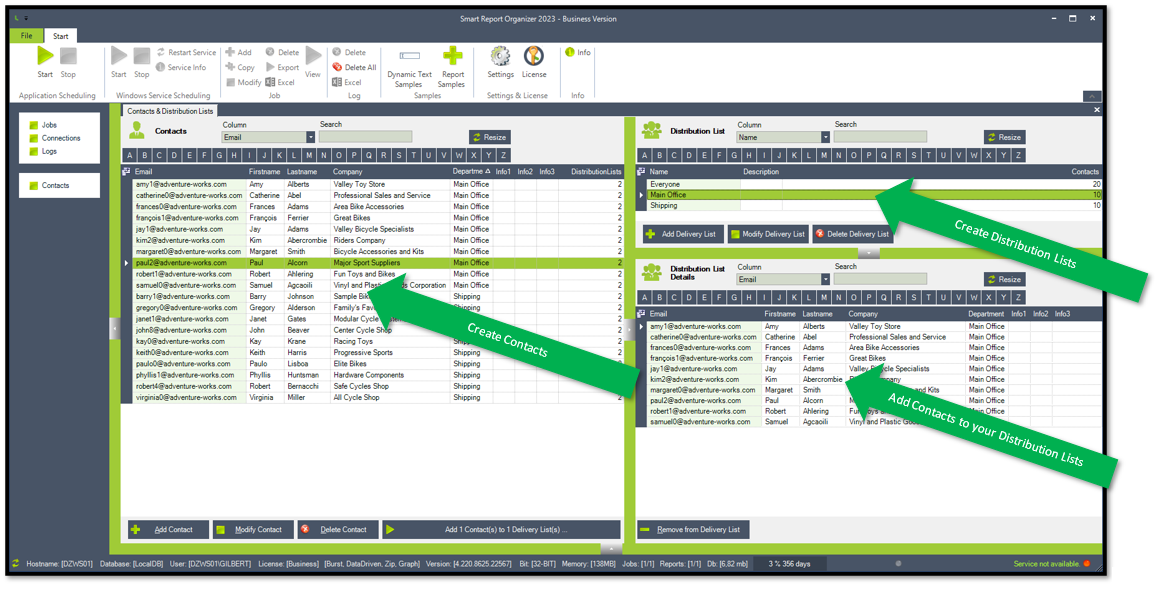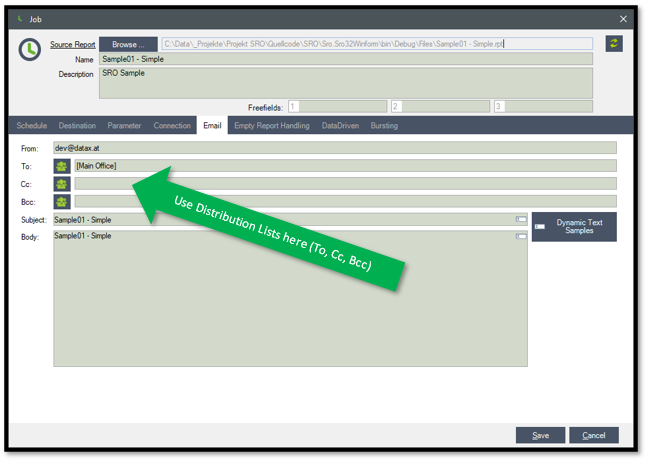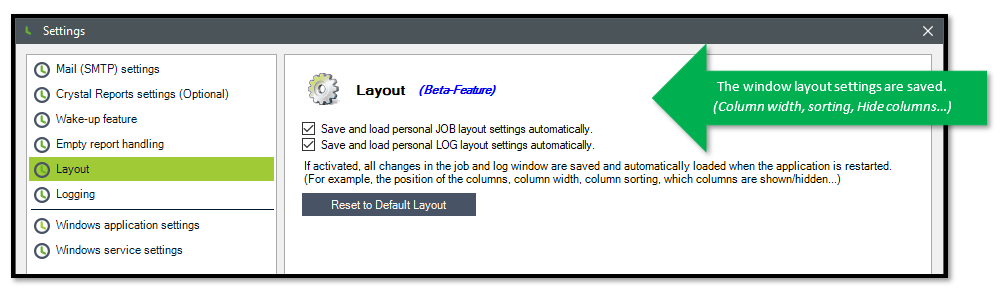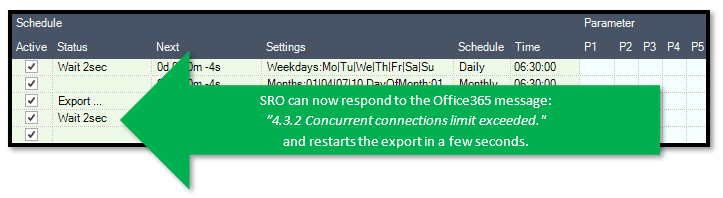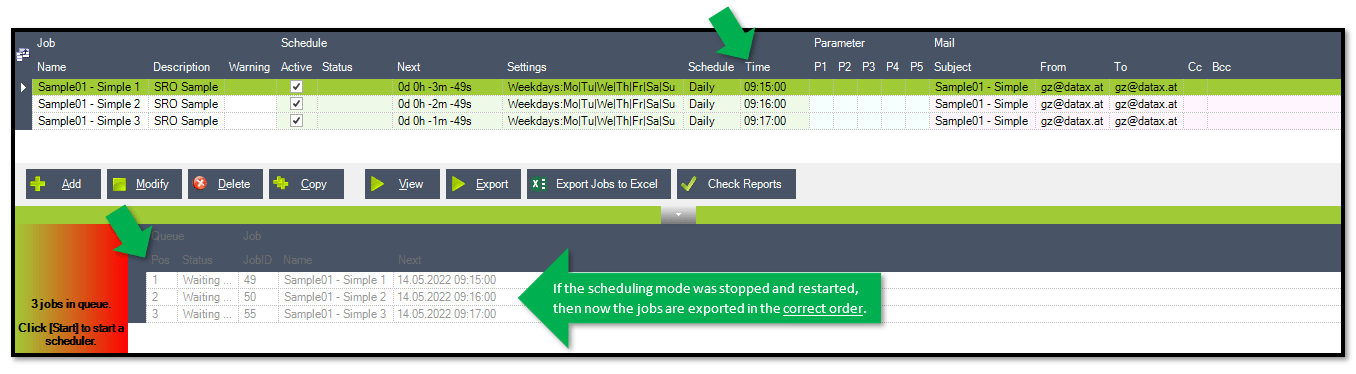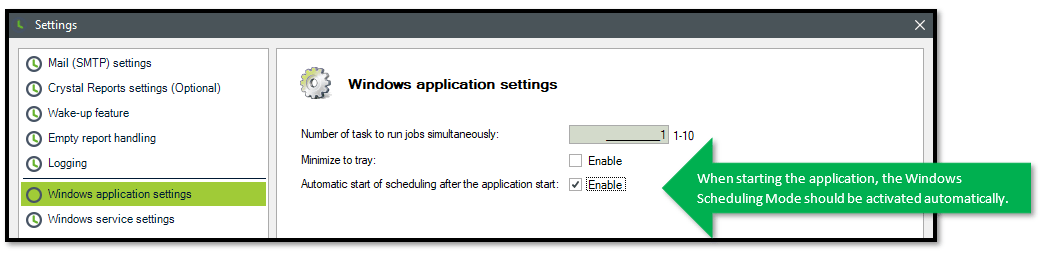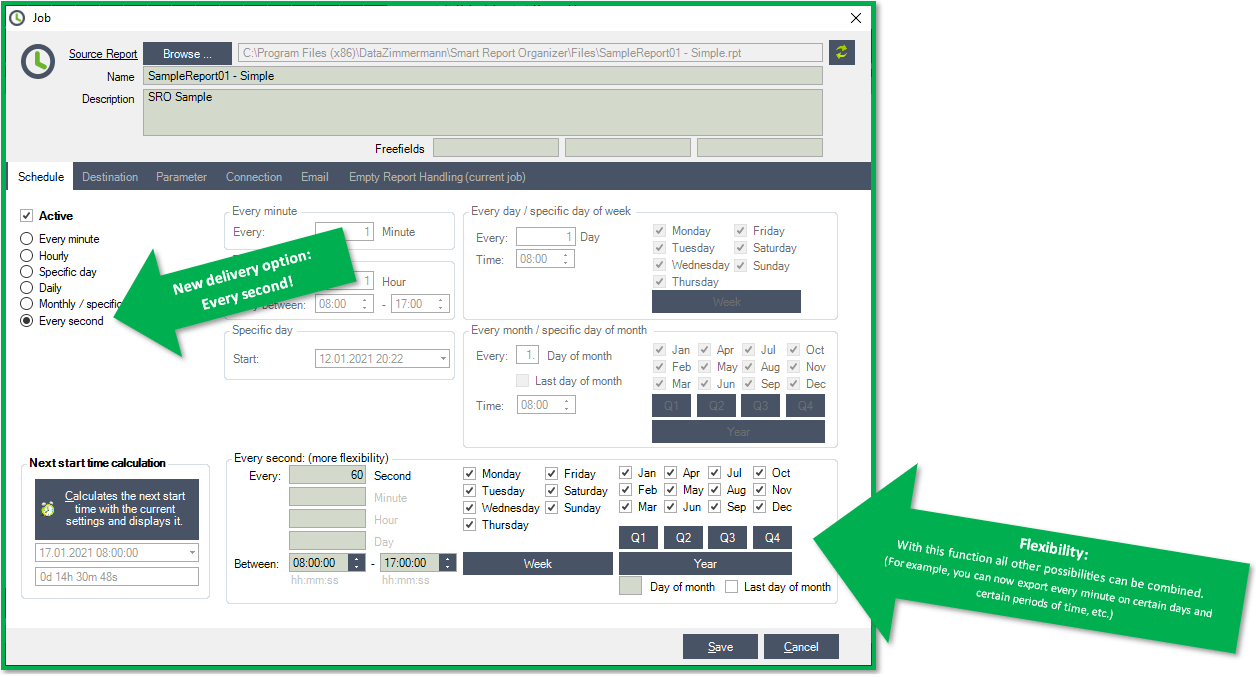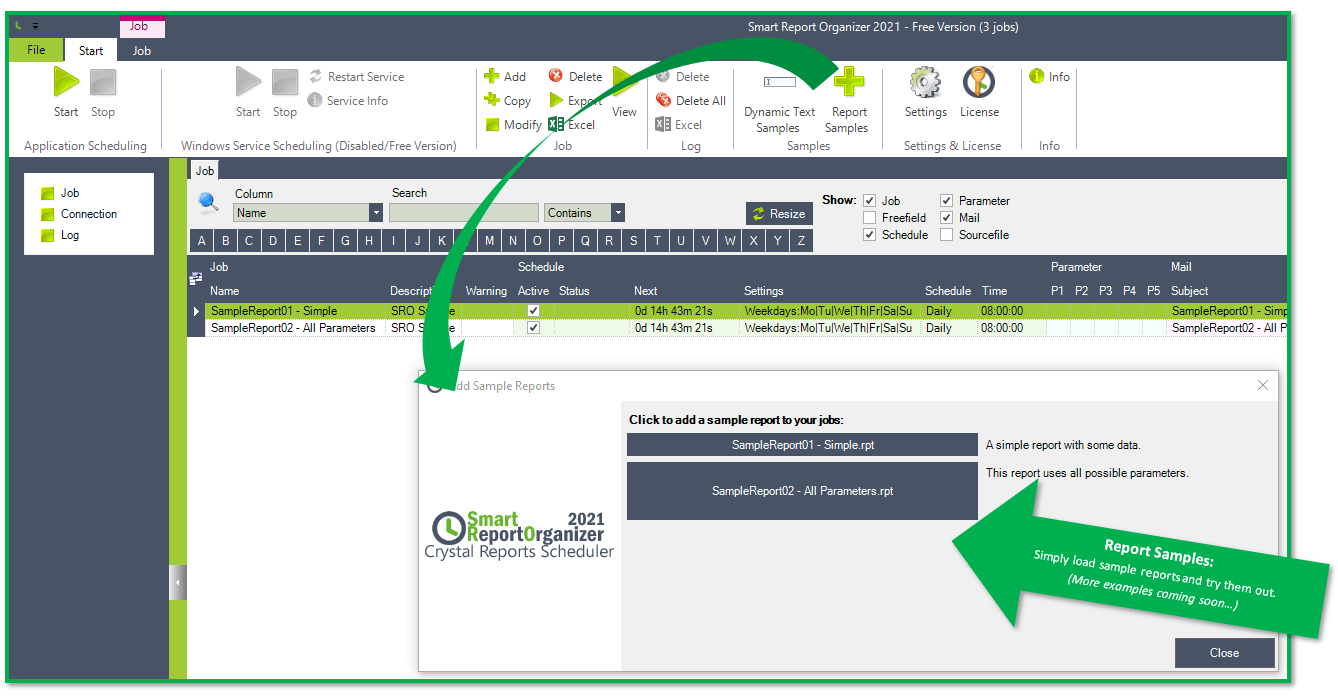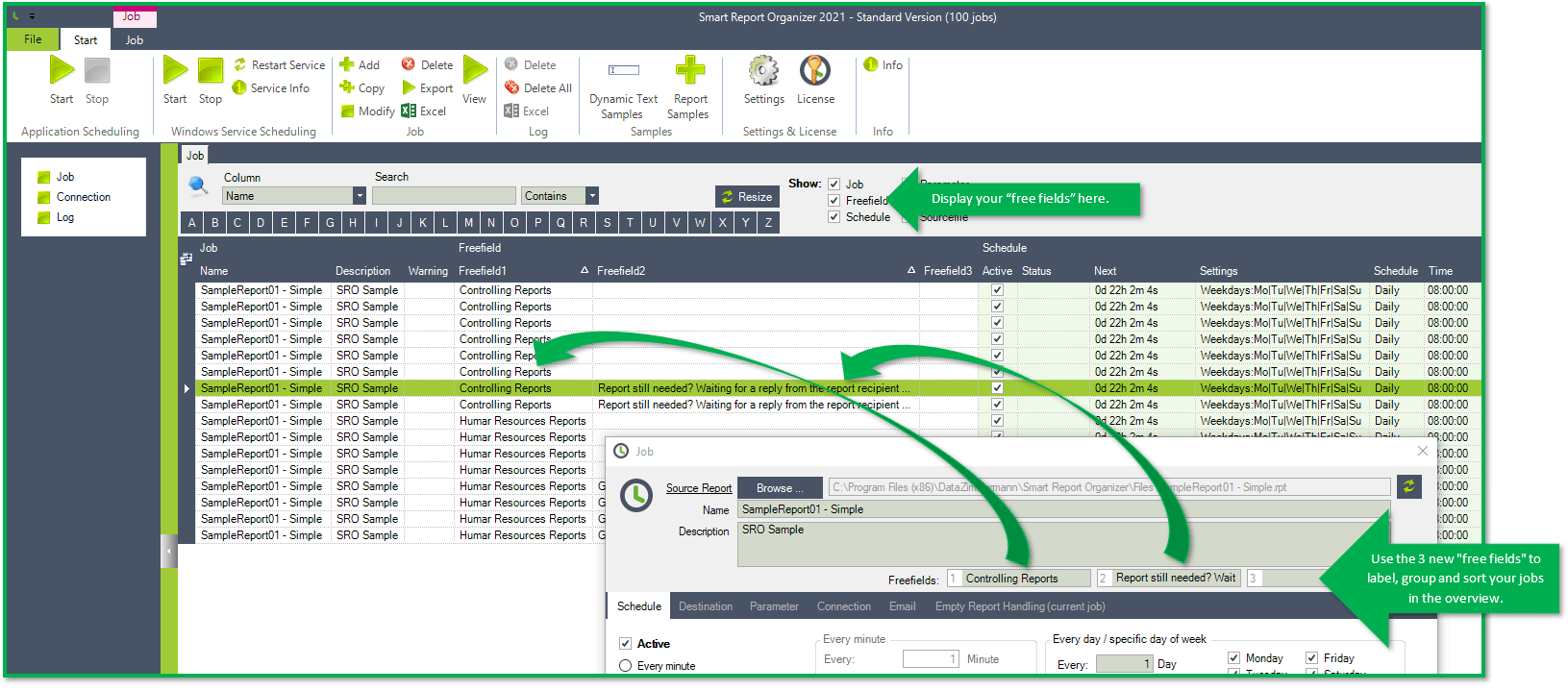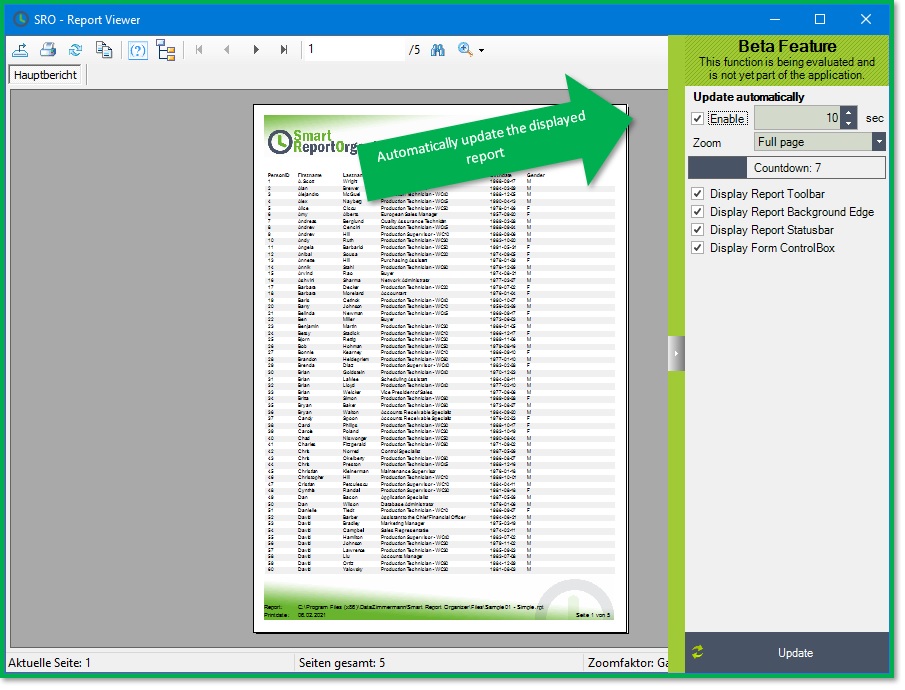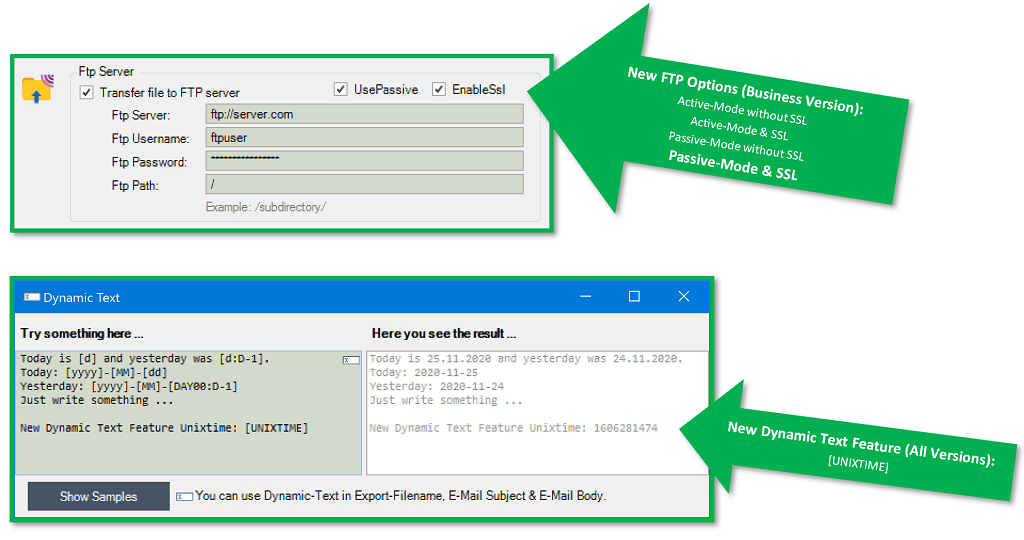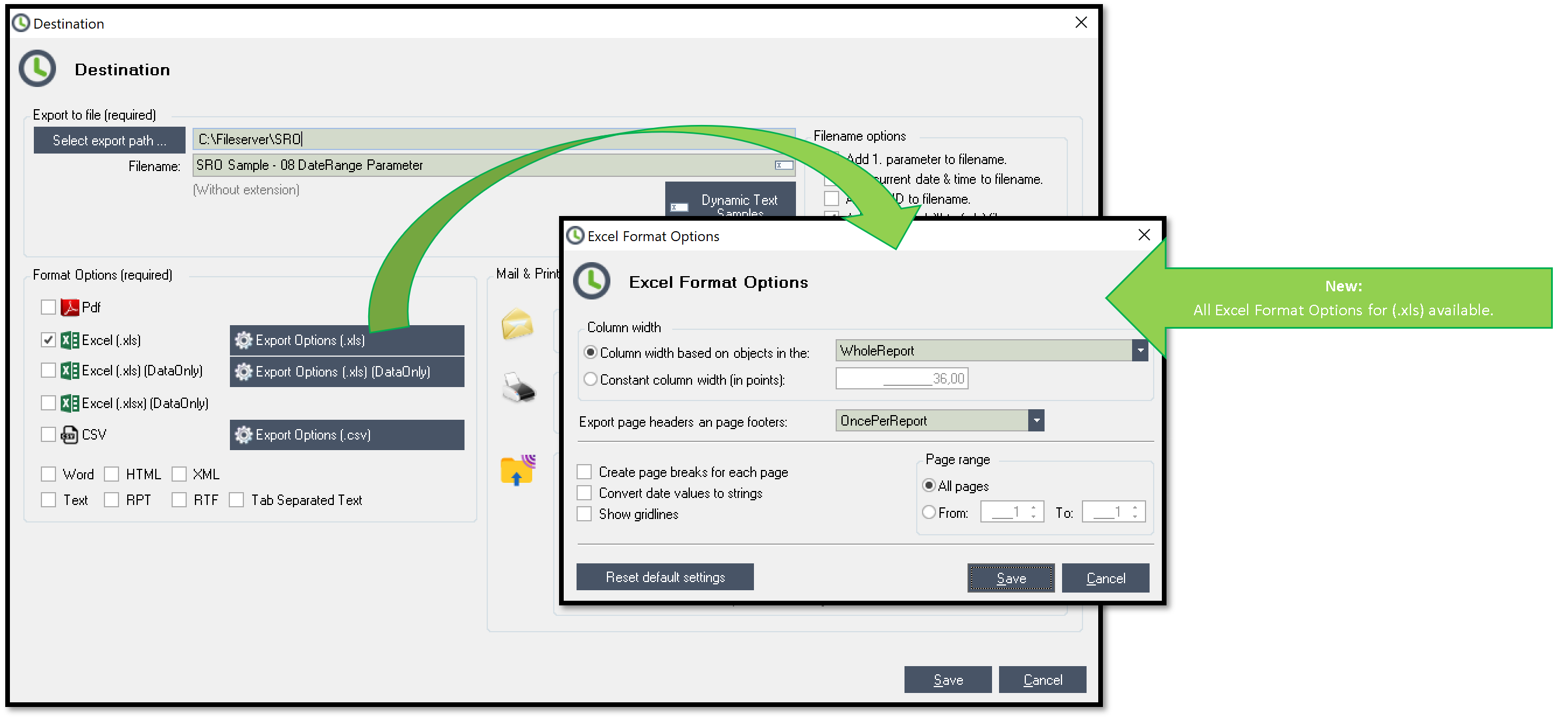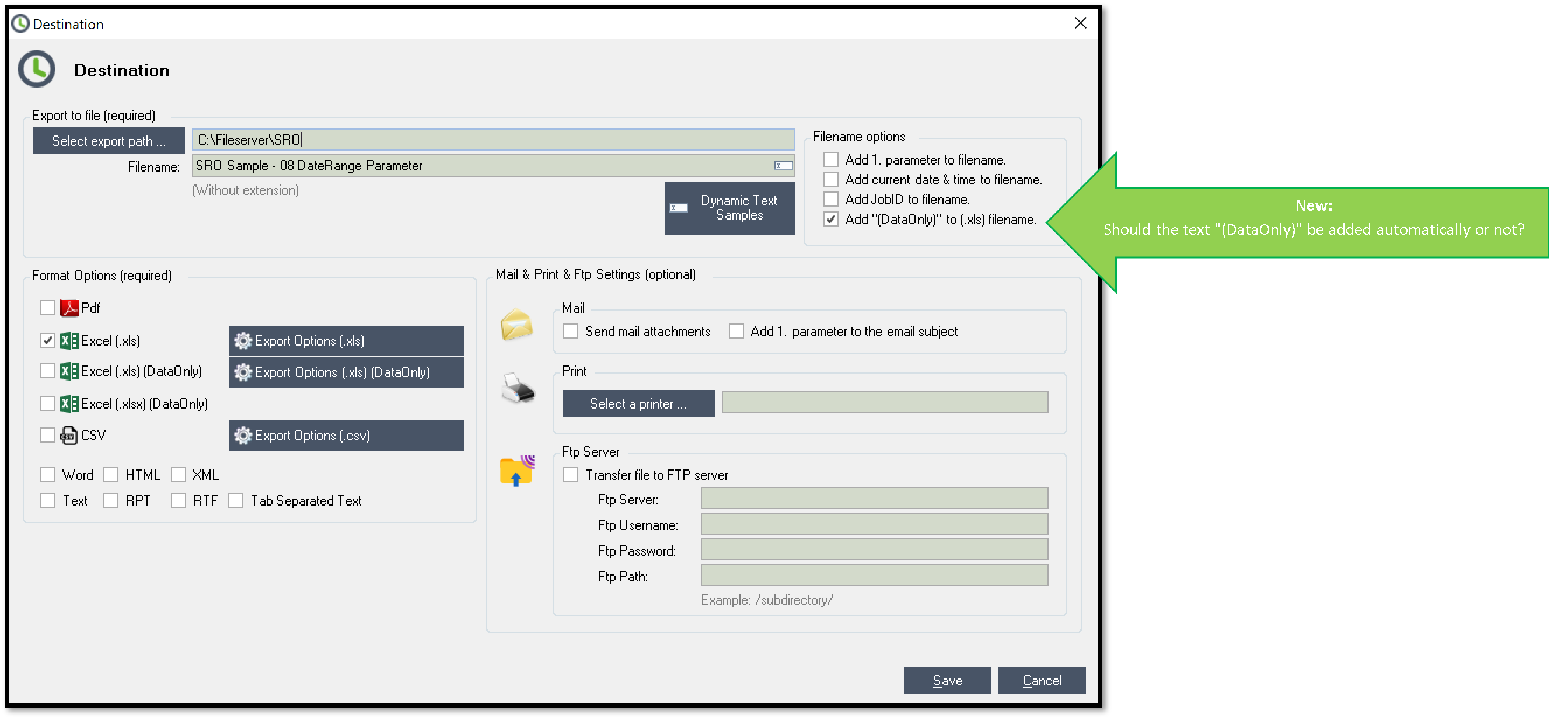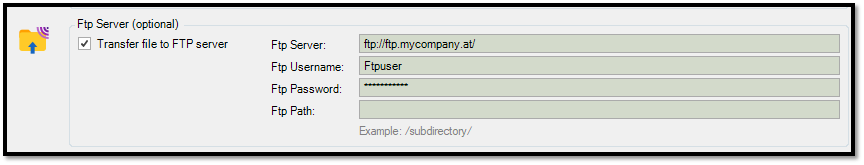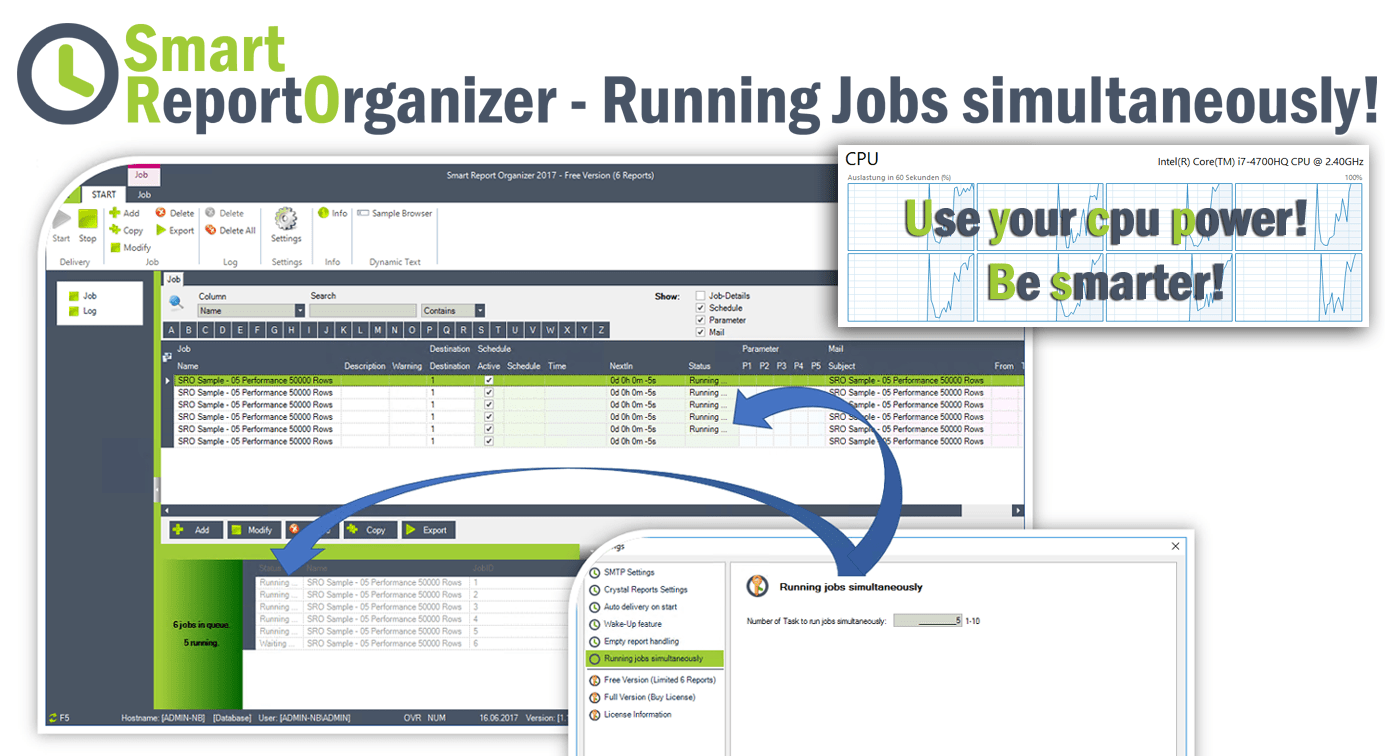Installation Video
Version-History
Version History - Smart Report Organizer 2024
Release Notes
- New Feature: Now you can create and manage email contacts and distribution lists directly within the Smart Report Organizer. Utilize email distribution lists as recipients for your reports.
- New Dynamic Text Option to use your parameters: [p1] [p2] [p3] [p4] [p5]
- New Dynamic Text Option to create random guid: [guid]
- New Feature: The job parameters are displayed with the sorting from Crystal Reports.
- Bugfix: Resolved issues related to sending emails with empty email subjects or bodies.
- Bugfix: The free version allows 3 jobs again and the scheduling button is activated as expected.
- Bugfix: A dynamic date selection without offset specification is calculated as offset 0.
- Bugfix: All types of parameters are now correctly transferred to the report again.
- Bugfix: Setting the password for several connections at the same time works correctly again.
- Bug fixes, enhanced stability, and improvements in client performance.
- Please note: Updating from older SRO versions to SRO2024 requires additional steps as described here.
Version History - Smart Report Organizer 2023
Release Notes
- Feature: The settings for the window layouts can now be saved.".
- Feature: SRO can now respond to the Office365 message: "4.3.2 Concurrent connections limit exceeded." and restarts the export in a few seconds.
- Bug fixes, increased stability and client performance improvements.
Release Notes
- Bugfix: If an e-mail is sent with an empty subject, you will receive the following error message: "Object reference not set to an instance of an object".
- Bug fixes, increased stability and client performance improvements.
Release Notes
- Smart Report Organizer 2021 available in 32-BIT & 64-BIT
- Upgrade to .NET Framework 4.8
- Bug fixes, increased stability and client performance improvements.
Release Notes
- Log Feature: The logging function provides more detailed information which can help in troubleshooting.
- Bug fixes, increased stability and client performance improvements.
Release Notes
-
New Feature: SMTP Email TLS 1.2 support
You can now choose between the following security protocols for the SMTP email settings: TLS 1.0 + TLS 1.1 + TLS 1.2
- Bug fixed: The version can now be installed and activated.
- Bug fixes, increased stability and client performance improvements.
Release Notes
-
New Feature: Schedule "Every seconds"
With this new flexible solution, anything is possible: You can use it to export reports every second, minute or hour at certain times on certain days or months. You can also use it to generate reports for every "Friday the 13th".
-
New Feature: Report Samples
With this new feature, you can create simple sample reports as a job that will demonstrate the basic functions of the Smart Report Organizer 2021.
-
New Feature: 3 Free Fields
You can use these "free fields" to label your job. In the job overview you can then sort and filter according to these "free fields".
-
New Feature: Report Viewer: Auto-Refresh
You can now open a report with the crystal report viewer and update it every 30 seconds, for example.
You can then use your crystal report as a dashboard that is constantly updated. - Bug fixed: The free version can now be activated.
- Bug fixes, increased stability and client performance improvements.
Version History - Smart Report Organizer 2018
Release Notes
- Bug fixes, increased stability and client performance improvements.
Release Notes
- Windows scheduling mode works stable even after a long runtime.
- Bug fixes, increased stability and client performance improvements.
Release Notes
- A message is displayed when both scheduling modes (Application & Service) are activated.
-
The Windows service can now be started normally with the "Automatic" setting.
(This means that it is no longer necessary to start the service with the "Automatic (delayed start)" setting.) - Bug fixes, increased stability and client performance improvements.
Release Notes
- New feature: Dynamic-Date-Option: FirstDayOfYear(Years) & LastDayOfYear(Years)
- Bug fixes, increased stability and client performance improvements.
Release Notes
- New feature: CSV Export Options (Own delimiter, separator...) (Business-Version)
- New feature: Optional parameter
- Client application significantly improved. (creating, editing jobs, status refresh)
- Windows-Service activities are now displayed in the client application.
- Bug fixes, increased stability and client performance improvements.
Release Notes
- Fixed issues with "calculate next delivery time" (based on "Monthly" settings).
- Bug fixes, increased stability and performance improvements.
Release Notes
- Fixed issues with viewer and report parameters.
- Fixed issues related to saving destinations with Excel Format Options.
- Fixed issues with updating/refreshing a report.
- Fixed issues with number parameters and negative values.
- Bug fixes, increased stability and performance improvements.
Release Notes
- Windows service feature (Works in the background even if nobody is logged in - most wanted feature 2017)
- Central connection management
- More xls export options
- Scheduling option: every hour between hours
- Automatic check if report files exist and export paths are valid.
- Export format .rpt is now supported.
- Bug fixes, increased stability and performance improvements.
Version History - Smart Report Organizer 2016
Release Notes
- Fixed: [Jobs]/[Connections] does no longer ignore [databasename, username & password] when [Integrated Security] is activated.
- Fixed: [Queue processing sequence] now correctly considers the time of the next job.
- Fixed: [Save settings] does no longer switch to [stop mode].
- Fixed: [Copy settings] -> [Insert destination] does no longer ignore Excel xlsx and Tab Separated Text settings.
- Bug fixes, increased stability and performance improvements.
Release Notes
- Fixed: Connections: On no Integrated Security the database name, user name, password was ignored.
- Fixed: Queue runs now based off time.
- Bug fixes, increased stability and performance improvements.
Release Notes
- New Dynamic Text features. (Example: [yyyy]-[MM]-[dd]-[HH]-[mm]-[ss])
- Bug fixes, increased stability and performance improvements.
Release Notes
- Bug fixes, increased stability and performance improvements.
Release Notes
- New export feature: Tab Separated Text
- Bug fixes, increased stability and performance improvements.
Release Notes
- Smart Report Organizer checks whether the application has already been started.
- Bug fixes, increased stability and performance improvements.
Release Notes
- New Option: Job/Schedule/Monthly/Last Day Of Month
- Bug fixes, increased stability and performance improvements.
Release Notes
- Fixed: Now smtp servers are supported which do not require (username & password) credentials
- Bug fixes, increased stability and performance improvements.
Release Notes
- Fixed delivery problems
Release Notes
- Several minor useful extensions
- Bug fixes, increased stability and lot of performance improvements.
Release Notes
- Add Export Feature: Excel XLSX Format
Release Notes
- Fixed Problem: Receiving Free-License Key
Release Notes
- New Feature: Empty report handling options (global setting) & (for each scheduled job)
- Bug fixes
Release Notes
-
New Feature: Dynamic Text for
- Export-Filename
- Mail-Header
- Mail-Body
- New Feature: HTML E-Mail Body
- Bug fixes, increased stability and performance improvements.
Release Notes
- New Feature: Support Gmail (Need less secure apps on gmail account)
- Fixed: Export Filename Problems (Queue was not fully processed)
- Fixed: Email Recipient Problems (Queue was not fully processed)
- Fixed: Job Delivery Problems with non integrated security reports (Queue was not fully processed)
Release Notes
- Improved connection string encryption/protection
Release Notes
-
New Feature: Empty report handling options:
- 1. Option: Send mail with empty attachment. (Default)
- 2. Option: Send mail without empty attachment.
- 3. Option: Send no mail.
- 4. Option: Send mail with a specific Empty-Report-Notify Message.
- New Feature: Smart Report Organizer web shop accepts PayPal and now also all credit cards.
- Fixed: Toolbar/Modify-Button now modifies the job correctly.
Release Notes
- New Feature: Settings -> "Auto Delivery on Start"
Release Notes
-
New Feature: Free Version (max 6 Reports) now available!!
- Bug fixes, increased stability and performance improvements.
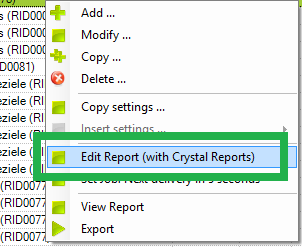
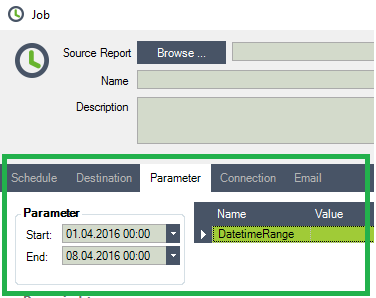
Release Notes
-
New Feature: Date & DateTime Range Parameter
- New Feature: Now edit your Crystal Reports (if installed) directly by using right click.
- Improved Minimize/Maximize Notify Icon Feature.
- Bug fixes, increased stability and performance improvements.
Release Notes
-
New Feature: Notify Icon
If Smart Report Organizer 2016 is minimized, it appears as Notify Icon on the bottom right of the taskbar.
The key delivery functions (start / stop) can be operated from there.
- Improved delivery performance
- Improved connection string encryption/protection
Release Notes
- New Feature: Parameters in subreports
Release Notes
- Full Windows 10 support
- New Feature: SSL for SMTP mail
- New Feature: Parameters with multiple values
- Improved Delivery Process
Release Notes
- Smart Report Organizer 2016 Release
Release Notes
- Smart Report Organizer 2016 BETA Release